Creating a Workspace
- From the home page login to MeldRx
- Navigate to your
Workspacespage. - Click on
Create Workspace
Workspace Type
There are 2 main flavours of workspaces:
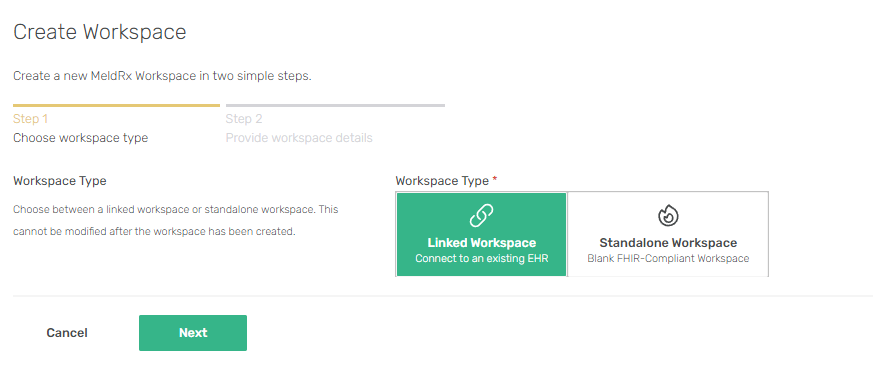
- 🔥Standalone
- 🔗Linked
Standalone - a regular workspace.
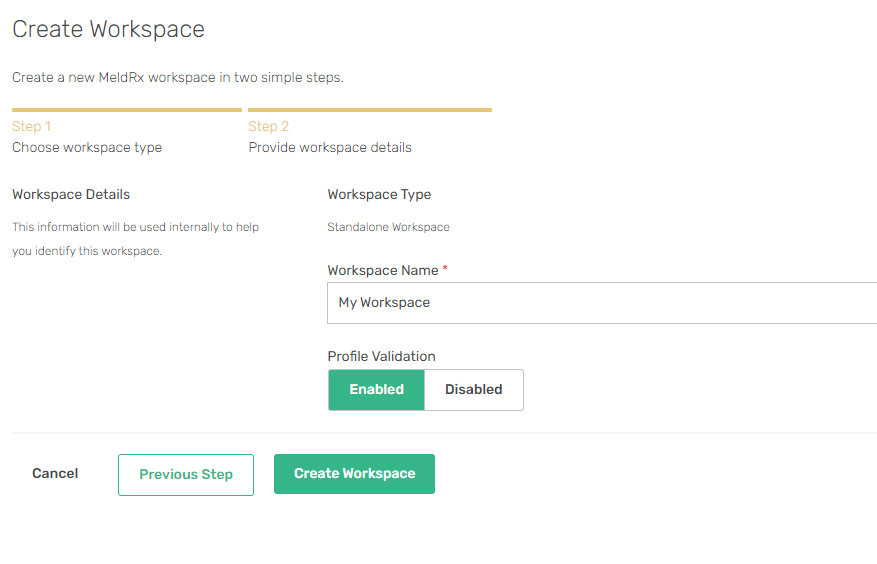
- Select
Standalone Workspaceon Step 1. - Fill out the
Workspace Namefield. This will be the display name for your workspace. - Choose to enable
Profile Validation. When enabled, during POST and PUT calls, resources that have a profile set in their metadata field will be validated against that profile. - Click
Create Workspace
You are now ready to go!
Linked - a linked workspace is connected to one external FHIR environment. A linked workspace can be configured to read patient data from the external (linked) FHIR environment, but written to the MeldRx environment. This is useful for situations where an external FHIR environment has restrictions, for example, when integrating with an EHR that doesn't allow apps to write data.
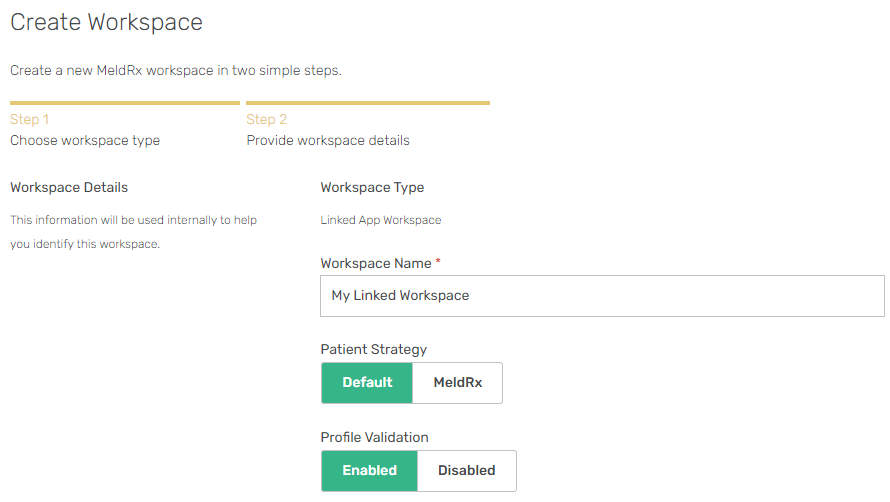
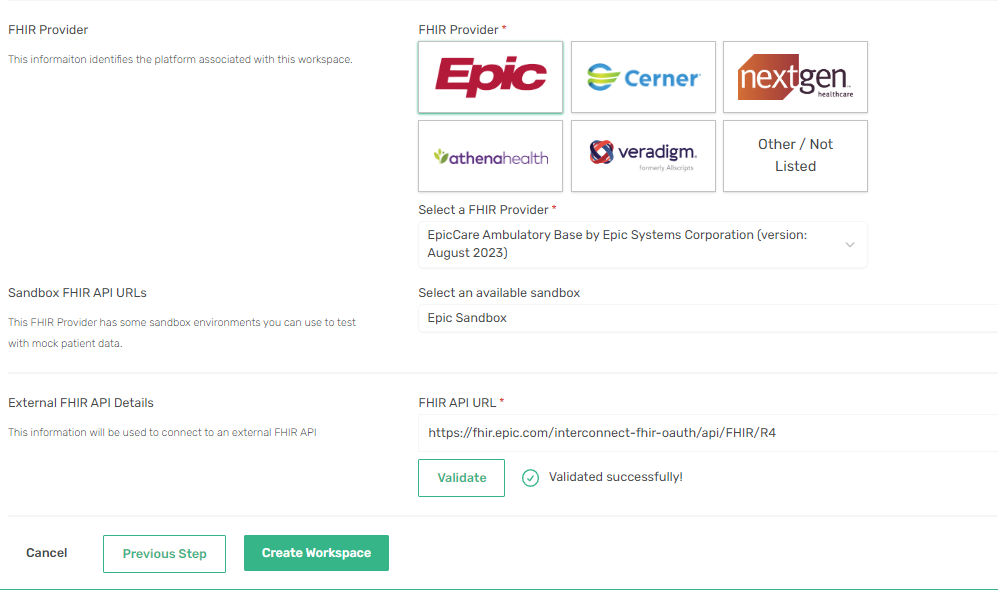
- Select
Linked Workspaceon Step 1. - Fill out the
Workspace Namefield. This will be the display name for your workspace. - Choose a
Patient Strategy. Only applies to Patient Applications. This will dictate how users using the patient app will authenticate to use either the Default (external) or the MeldRx (internal) authentication flow. - Choose to enable
Profile Validation. When enabled, during POST and PUT calls, resources that have a profile set in their metadata field will be validated against that profile. - Find the external FHIR server that you want to connect to in the
FHIR API Providerfield. You can quick select the popular EHRs. (Providers that are listed on the Certified Health IT Product List (CHPL) that have been certified by the ONC Health IT Certification program.) - Specify the
FHIR URLfor the selected external server. The quick select FHIR Providers have a sandbox FHIR URL that you can select. You can find more details for EHR sandboxes here or in the FHIR Providers Tools page. - Click the validate button to make sure the URL is valid.
- Click
Create Workspace
info
The FHIR URL should have a metadata or .well-known/smart-configuration endpoints like:
<FHIR URL>/metadata or <FHIR URL>/.well-known/smart-configuration
That is how we obtain relevant information about the external FHIR environment.